Blogger is an online blog provider service network. At 1st Pyra, Labs company make Blogger service in 1999, But this service purchased by Google in 2003. In 2003 till Blogger give services very professionally. Anyone can make his blog totally free in Blogger. Blogger support almost all famous and general languages such as English, French, German, Greek, Arabic, Bengali, Indonesia, Bulgarian, Czech, Danish, Dutch, Finnish, Hindi, Hungarian, Indonesian, Italian, Japanese and many more languages. Now I explain how to make a Blog in Blogger, You can make any subject related blog to using Blogger, It is very easy and simple, Now see how to do it, At 1st you need a Google account, If you haven't Google account then you click this Signup option and make a Google account, If you have already Google account then you write www.blogger.com in your Browser like under this :
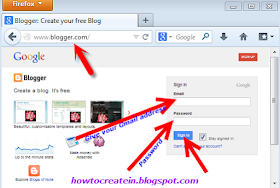 |
| Screen Shot |
After you complete sign in then you see another option to continue Blogger look under some Screen Shot to creating a new blog:
Now Select your Blog title and available Blog URL name, You can able to check different type of Blog name to write Blog URL address bar like under the screenshot :
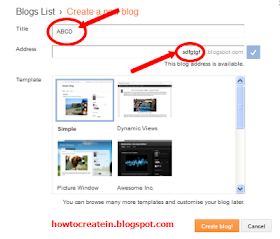 |
| Screen Shot |
After selecting your Blog title and Blog address then you select any template and click Create a Blog like under the screenshot:
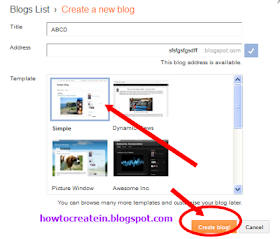 |
| ScreenShot |
Now Start your Blogging to click your Blog URL like under the screenshot
Now click new post and write your post title and post details like under-screen short:
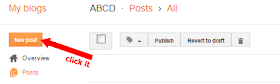 |
| Screen Shot |
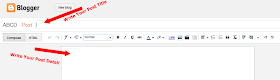 |
| ScreenShot |
Now write your Post level then You click publish like under screenshot:
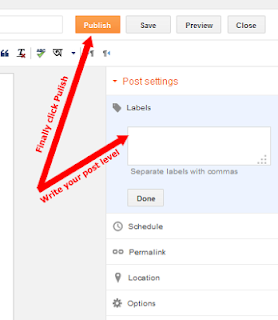 |
| ScreenShot |
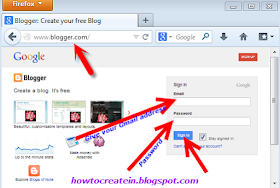
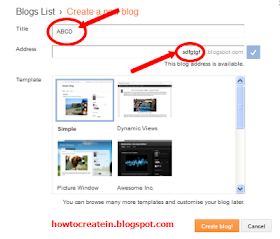
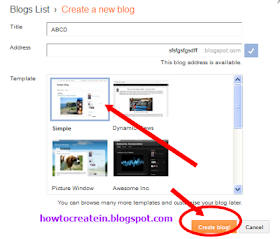
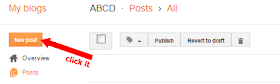
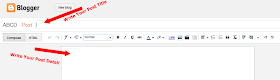
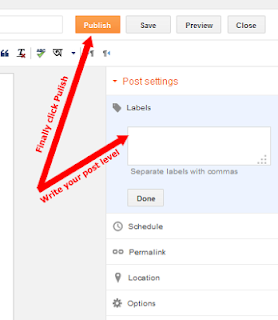


Thank you for sharing this great article and site! I must say, it was very informative.I did learn lot from them, I wish best of luck to any one who is starting up.
ReplyDeletewebsite design